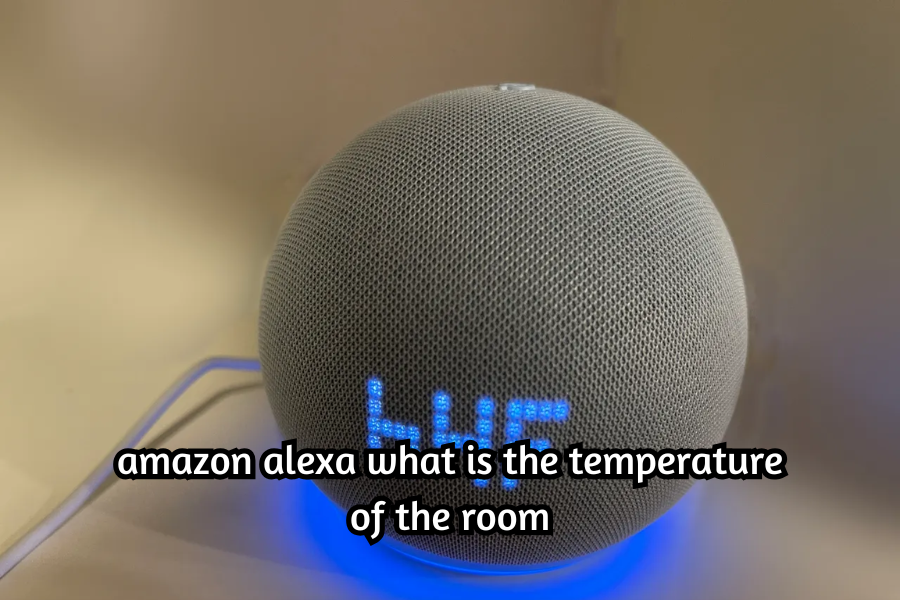Amazon Alex What is the Temperature of the Room, has become an integral part of many homes, helping with everything from controlling smart devices to answering questions. One of the more convenient and lesser-known features of Alexa is its ability to tell you the temperature of a room. Imagine you’re cozy on the couch, and you wonder whether it’s too hot or cold to open a window. Instead of walking to a thermostat or finding a thermometer, you can just ask Alexa. But how does it work? Can Alexa really tell you the temperature of the room? In this detailed guide, we will explore how to use Alexa for room temperature readings, the necessary devices, the steps involved, and other cool features related to temperature control.
What Does Alexa Do to Measure Temperature?
Before diving into how Alexa measures the temperature, it’s important to understand the technology behind it. Not all Alexa devices come equipped with a temperature sensor. Devices like the Amazon Echo (4th Gen) and Echo Plus (2nd Gen) are capable of detecting the room temperature using an in-built sensor. This makes it easy for Alexa to provide real-time temperature readings, answering questions like, “Alexa, what is the temperature in the room?” and giving you an accurate response without any extra hardware needed.
However, if you own an Alexa device that lacks a built-in temperature sensor, you can still check room temperature by using third-party smart sensors or connecting your Alexa to a smart thermostat.
Why Would You Want to Know the Room Temperature?
You might be wondering, why would someone even want to know the temperature of their room? There are a variety of reasons that make checking the temperature convenient:
Comfort: Knowing the room temperature can help you determine whether you need to turn on the heater, air conditioner, or fan. Alexa makes it easy to check the temperature without needing to leave your cozy spot.
Energy Efficiency: By regularly monitoring the temperature, you can avoid unnecessary energy consumption. For example, if the room is too cold, you can activate a heater; if it’s too hot, you can adjust the thermostat to lower the temperature.
Smart Home Integration: Alexa allows you to integrate temperature monitoring with other smart devices. This means Alexa can adjust your thermostat based on the temperature readings, ensuring your home stays comfortable while also saving energy.
You May Also Like To Read: Why Is APL Syntax So Wild? Exploring the Unique Design of APL
Alexa Devices that Can Measure Temperature
As previously mentioned, Alexa devices with built-in temperature sensors can provide temperature readings directly. These include:
Amazon Echo (4th Gen): This Echo model includes a built-in temperature sensor, making it easy to monitor the temperature of the room where it is placed.
Echo Plus (2nd Gen): The Echo Plus is another device with an integrated temperature sensor that gives you real-time temperature readings.
Echo Studio: Known for its high-quality sound, the Echo Studio also has a built-in temperature sensor, allowing you to use it for room temperature monitoring.
These devices are ideal for anyone looking to get quick temperature readings directly from Alexa without needing additional accessories. However, for users who own Echo devices without a built-in sensor, there are other options available.
How Alexa Works with Smart Thermostats and External Sensors
If you want more detailed temperature readings or need to monitor the temperature of different rooms in your home, Alexa can work with external sensors or smart thermostats. Many people use smart thermostats such as Nest or Ecobee, which are compatible with Alexa. These devices can provide detailed temperature readings and allow Alexa to adjust your home’s temperature automatically based on your preferences.
For instance, if the Nest Thermostat or Ecobee are installed and connected, Alexa can provide you with the reading when you ask, “Alexa, what’s the temperature in the kitchen?” Additionally, there are external smart temperature sensors, such as the SensorPush Wireless Thermometer and Honeywell Home sensors, that integrate with Alexa to provide readings from different rooms in the house.
Setting Up Alexa to Monitor Room Temperature
For users with an Alexa device that has a temperature sensor or external sensors integrated into their home, checking the temperature is easy. Just ask Alexa directly, “What’s the living room temperature?” or “Alexa, what is the room temperature?” If Alexa can access the relevant sensor, she will respond with the current temperature.
If you want more advanced temperature monitoring and control, you can set up routines in the Alexa app. Routines allow you to automate temperature-based actions. For example, you can set a routine to have Alexa adjust your thermostat if the room temperature goes above or below a certain threshold.
Here’s a step-by-step guide to set up a basic temperature routine:
Open the Alexa App: Verify that your smartphone has the Alexa app installed.
Navigate to Routines: Tap on the “More” tab in the app and then select “Routines.”
Create a New Routine: To start a new routine, tap the plus symbol (+).
Set a Trigger: Choose the “When this happens” option. You can select the temperature sensor device and specify a trigger, such as when the temperature reaches a certain degree (e.g., when it gets too hot or cold).
Add Actions: After setting the trigger, you can add actions such as turning on a fan, adjusting the thermostat, or sending notifications to your phone.
With this feature, you can ensure that your home stays at the perfect temperature without needing to manually adjust settings. If you set the temperature-based routines correctly, Alexa will handle the temperature management for you.
You May Also Like To Read: Oscar Technology Cambridge Office: Your Gateway to Career Growth in the Tech Sector
Troubleshooting Temperature Readings with Alexa
While Alexa is generally accurate in reporting the temperature, there are a few issues you might run into. Here are some tips for troubleshooting:
Incorrect Readings: If Alexa gives an inaccurate temperature reading, first check that your device is placed in an ideal location. Avoid placing your Echo device near windows, doors, or vents, as drafts and temperature fluctuations can affect readings.
Device Calibration: If you find that your device consistently reports the wrong temperature, consider recalibrating it by adjusting its placement.
Update Your Devices: Ensure your Alexa device and any connected smart thermostats or sensors are updated to the latest software. Sometimes, outdated devices may give erroneous readings.
External Sensor Connectivity: If you’re using an external temperature sensor, ensure it’s properly connected to Alexa. You may need to reset the device or check the app settings to re-establish the connection.
Alexa and Temperature Alerts
An often-overlooked feature of Alexa’s temperature monitoring capabilities is the ability to receive alerts. If you want to be notified when a room gets too hot or too cold, Alexa can send you a notification. For instance, you could set up an alert to notify you when your child’s room exceeds 75°F, allowing you to adjust the room’s temperature before it becomes uncomfortable.
To set up temperature alerts, go into the Alexa app and create a new routine. Under the “Actions” section, you can select “Send Notification” whenever a certain temperature threshold is crossed. This feature can be particularly useful for parents or anyone with pets, ensuring that their living spaces maintain a comfortable and safe environment.
Temperature Monitoring for Multiple Rooms
If you have a large home or several rooms you want to monitor, Alexa makes it easy to keep track of temperature in different spaces. By adding additional smart sensors or Alexa-enabled devices to various rooms, you can ask Alexa for the temperature in specific areas. For example, you could say:
- “Alexa, what is the temperature in the kitchen?”
- “Alexa, how hot is it in the bedroom?”
This feature is especially helpful if your home experiences temperature variations from one room to another, or if you’re managing the temperature in different zones.
Benefits of Using Alexa for Temperature Control
Using Alexa to monitor room temperature offers several advantages, such as:
Hands-Free Operation: With Alexa, you don’t have to physically check a thermometer or thermostat. Just ask, and Alexa will provide the current temperature, making it convenient and time-saving.
Integration with Other Smart Devices: Alexa can be integrated with a wide variety of smart home devices, allowing you to automate temperature management in your home.
Energy Savings: By using Alexa to monitor and adjust the temperature, you can ensure that your heating and cooling systems are used efficiently, reducing energy consumption and lowering your bills.
Improved Comfort: Alexa can help you maintain the perfect temperature without needing to fiddle with dials or buttons, keeping your home comfortable year-round.
You May Also Like To Read: Emulator For Apple Silicon Chip To Run Firestorm: A Comprehensive Guide
Conclusion
Incorporating Amazon Alexa into your home not only adds convenience but also enhances your ability to monitor and control your living space’s temperature. With Alexa’s built-in temperature sensors on devices like the Echo (4th Gen), Echo Plus (2nd Gen), and Echo Studio, you can easily check the room temperature just by asking, “Alexa, what is the temperature of the room?” For those without built-in sensors, external smart thermostats and temperature sensors can also integrate with Alexa, offering detailed temperature readings from multiple rooms. By setting up Alexa routines and temperature alerts, you can automate your temperature control, improve comfort, and optimize energy usage, all with the simplicity of voice commands. Whether you’re looking to stay comfortable, save on energy costs, or maintain a consistent environment throughout your home, Alexa’s temperature monitoring capabilities offer a practical and hands-free solution.
FAQs
Can Alexa tell me the temperature of any room?
Alexa can only provide the temperature reading of rooms where compatible Alexa devices with built-in sensors (like the Echo (4th Gen) or Echo Plus (2nd Gen)) are placed. You can also use external smart sensors or thermostats to monitor temperatures in multiple rooms.
What Alexa devices have a built-in temperature sensor?
Devices like the Amazon Echo (4th Gen), Echo Plus (2nd Gen), and Echo Studio come with built-in temperature sensors to provide room temperature readings directly.
How do I ask Alexa about the temperature of a room?
Simply say, “Alexa, what is the temperature of the room?” or ask about specific rooms like, “Alexa, what’s the temperature in the kitchen?”
Can Alexa automate temperature control in my home?
Yes! You can create routines in the Alexa app to automate temperature-based actions. For example, Alexa can adjust the thermostat when the temperature reaches a certain threshold or turn on a fan when it gets too hot.
What should I do if Alexa gives an incorrect temperature reading?
Ensure your device is placed in a location where temperature fluctuations are minimal. Avoid placing it near windows, doors, or vents. Also, make sure your Alexa device and any connected sensors are updated to the latest software.
Can I get alerts when the room temperature gets too high or low?
Yes! You can set up temperature alerts in the Alexa app to notify you when a room exceeds a specific temperature, helping you maintain a comfortable environment.
How can I monitor the temperature in multiple rooms?
If you have Alexa-enabled devices or external temperature sensors in different rooms, you can simply ask, “Alexa, what is the temperature in the bedroom?” or “Alexa, how hot is it in the living room?”
Explore the latest news and updates on Times Bullion THANK YOU!